Overview
First of all it may put you in thinking that what is the 502 Bad Gateway error? 502 Bad Gateway Error appears when your internet server suggests an invalid response whenever you visit a website with your genuinely approved browser. In this situation people may think that they have done something wrong but it is nothing to worry about it we are here to solve your this problem too. This is a very easy process of clearing this Error hassle free.
There are other 500 status errors too consisting 501, 502, 503, 505 etc. These errors claims that your request has been accepted but the server is unable to give proper fulfillment to your request.
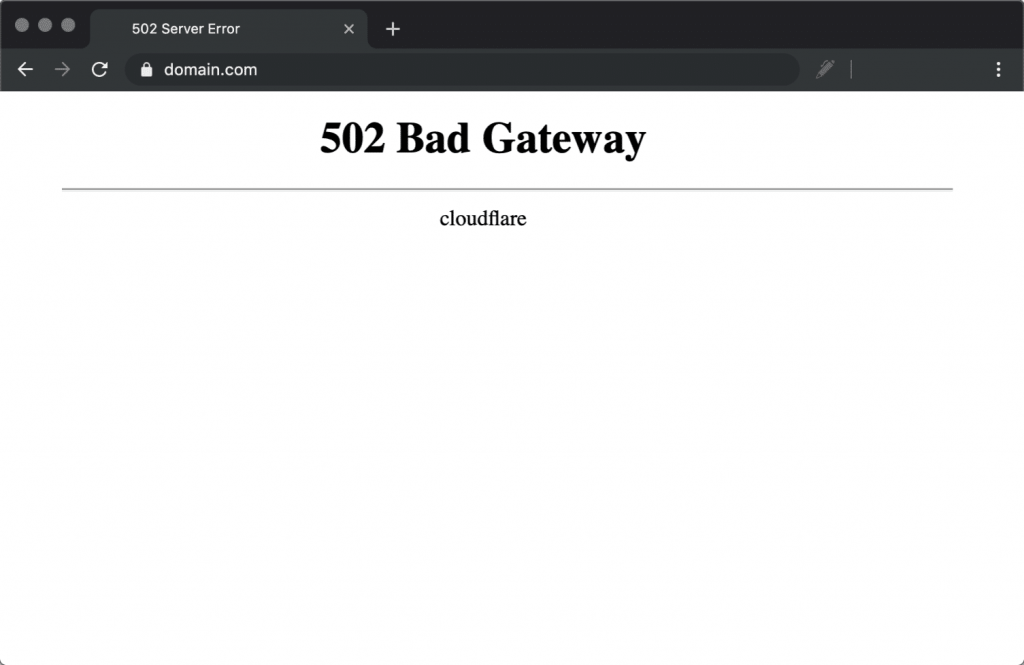
Also visit: Latest Windows 11 Insider Build Focus on Bug Fixes to Prepare the Launch
Table of Contents
Causes of the Error
Before jumping to the solutions i would like to discuss about the reasons that may cause this error.
Browser error
Sometimes browser shows 502 Error without any of your personal network issues in that case the corrupted files in your browser Cache may be the cause of this Error.
Home-Network equipment problems
In Home-Network equipment issues the error may occur in more than one website, in this situation your personal network may have some kind of breach or short term equipment problems.
Firewalls block
As some firewalls are sensitive they may block some relevant websites too although firewalls are used for the purpose of safe browsing through your PC.
Server crashes
The error also could be generated by the heavy traffic in servers. The main reason of server overloading could be the software timeout in your personal browser.
Variations of Bad Gateway Error
Each kind of error comes with a different kind of variations. These are some variations for a Bad 502 Gateway Error.
- HTTP 502
- Temporary error(502)
- 502 Proxy Error
- 502 Bad Gateway Nginx
- 502 Service temporarily Overloaded
- A blank White screen
- 502 server error: The Server encountered a Temporary Error and could not complete your request
- 502 Bad Gateway Error Cloudflare
- 502 Bad Gateway: The server returned an incomplete request
How to Fix 502 Bad Gateway error hassle free?
Now moving forward to the solutions for this Error, there are different kind of solutions ranging clearing browser Cache to contacting customer care services for the proper solution for this error. So without further ado let’s get started with our first and easiest method for this error “Clearing Browser Cache”
Method 1: Clearing browser Cache
Starting with the easiest methods If you are having 502 error on your PC there is a strong chance of having s0me sort of breach in your Cache or in your History. Here is the step by step guide to do it hassle free.
Step 1: Open google chrome and click on customize google chrome (that three dots on the right up corner)
Step 2: Select more tools>Clear browsing data.
Step 3: There will be a popup menu as soon as you select the Clear browsing data option where you’ll have to change the time range and clear the Cached images and filles.
Step 4: Then select clear data and it will be done in no time and try to reach your requested website again after the whole process.
Method 2: Refresh the Page
You may also resolve this error by refreshing your browser or respective page which one is you are trying to request. You will have to wait a few minutes after the request get this error and then try again refreshing your Page.
You may directly refresh the page using F5 button or ctrl+F5 or CMD+R (Only for mac users)
The next method could also resolve your error 504.
Method 3: Incognito mode
You may also access your website using incognito mode in your chrome browser which will help you detecting through this Bad Gateway Error. You may also use the incognito mode directly by using ctrl+shift+N shortcut keys.
You can also go with this by clearing cookies from your external browser. There is a shortcut key too for that, you will just have to press ctrl+shift+delete to clear all the cookies. As soon as you clear the cookies you will be able t run your request hassle free.
Method 5: Changes in DNS
Domains need a name change requirement in Domain Name System at the times of server migration. You may change it to some third party DNS like Google Public DNS, although it takes almost several hours depending on your server that you are working on.
Some users like to change their server to DNS on order to get better speed and reliability. You can take help of this method in order to take a rest from your Gateway error. To add more this method also gives you better solutions for your other personal server problems.
Method 6: Restart your PC
It is possible that the Bad Gateway Error is basically caused by you non-working modem, eventually it will lead to not working m0re than one sites. It’s nothing to worry about it is just your PC and the connection that you are using. You will just need to restart your PC in order to to get rid of this error and it will also help you to remove other similar errors like 504 Gateway Timeout.
Method 7: Try new browser
There are numbers of browsers you may use while requesting your process. Chrome, Edge, Firefox, Explorer, etc. If your are facing issue after trying the methods mentioned above you should really try change your browser may be it could help you through it. Or you may just update your current browser and start continuing on it.
Note: Browsers mentioned above are trustable with any kind of confidential information, So you could be free of mind while using it. There are number of browsers which may cause you trouble when it comes to confidential things.
Method 8: Contacting customer care
Sometimes it is possible that every method that you’ve used do not work. In cases like this you will just have to contact customer care in order to get a proper solution for it, and do tell them that if any of the methods did you use before. They will guide you through it.
Conclusion
In this article you have got idea about what is A Bad Gateway 502 errors, you learnt some parent errors of it, causes as well as solutions for the error. It is highly recommended that one of these will definitely work on your PC. But still as of any users get issues with many things, if you face any kind of issue during the error solution do tell us. We will guide you through that.
Also check: How to install windows 11 on unsupported device?
