iPhone X Black Screen Fix
iPhone X – Black Screen Problem is currently experienced by most of the iPhone users. Is your iPhone X Stuck on Black Screen? iPhone X Screen Went Black? Or Does your iPhone X Screen Goes Black again and again? Well, no need to worry because this is a normal Software bug and can be fixed in matter of seconds. Given below is a 1 minute fix which can quickly fix iPhone X Black Screen Problem.
Table of Contents
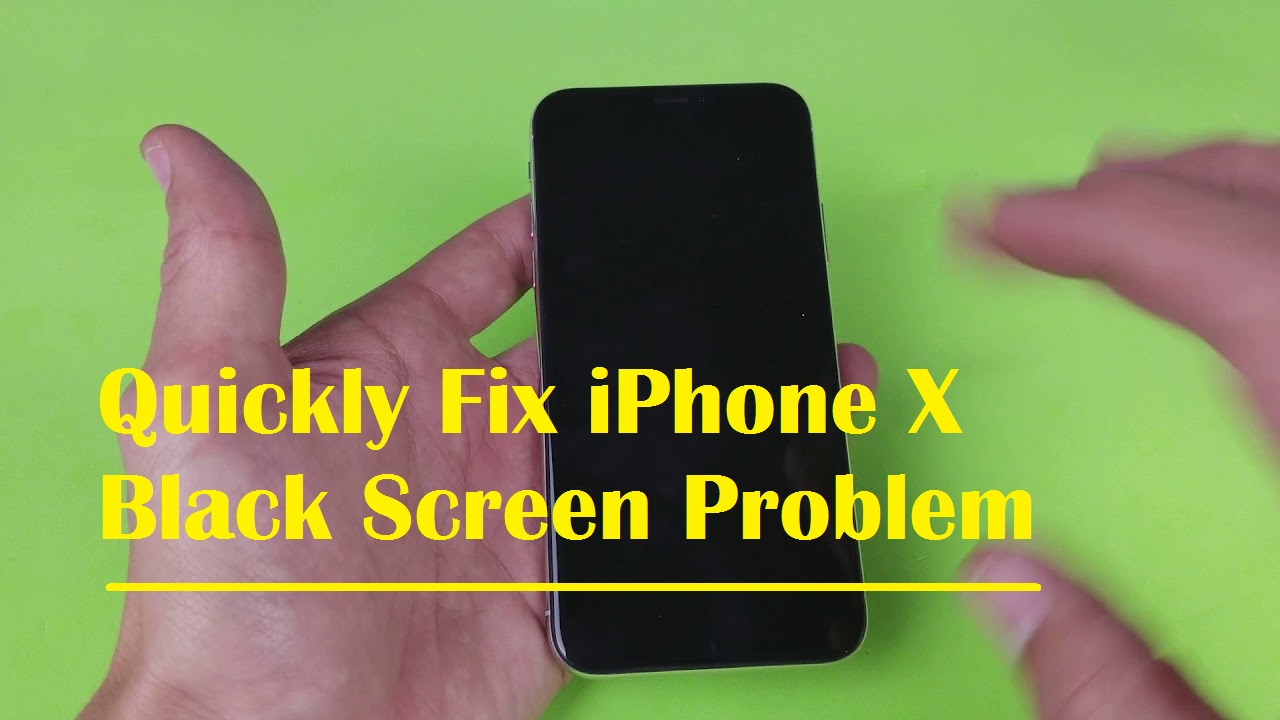
We know how it feels when your expensive iPhone X Screen is Black i.e., it turned out and stuck on Black Screen 😂. So you must be panicking too much, why my iphone x screen is black 😢 but let me tell you that this is normal and commonly encountered problem specially with iPhone X users and also I assure you that this can be fixed very easily, sitting at home, by yourself within minutes.
Causes of iPhone X Black Screen Problem
Well, you might be thinking what went wrong with your iPhone X. Why is it not turning on? After you upgrade your Software, you might have encountered Black Screen of Death. This is common and you aren’t the one experiencing this moment 😀. You might also be thinking to head directly to the Apple Service Center and get your iPhone X checked. But don’t do it because you can yourself fix it within minutes. Let’s first checkout What Caused your iPhone X Screen to Go Black?
There are several reasons due to which your iPhone X may stuck at Black Screen. One of the common cause is because of Software Bug which tends to Freeze your iPhone X. Some apps may be too much heavy, which may use your System Resources and even take away lots of Battery which causes system to hang and eventually showing you a Black Terrific Screen. Another reason can be No Charging. If your iPhone X goes out of Battery Charge, it will turn off showing you just a Black Screen and nothing else. Let’s check out the solutions.
CHECKOUT – What is SuperFetch and How to Disable SuperFetch in Windows 10?
How to Fix Black Screen on iPhone X?
So the below highlighted are the solutions to fix iPhone X Black Screen issue. You can follow them one by one and mostly, the first fix (1 Minutes Fix) will be enough to turn on your iPhone X and remove your iPhone X Black Screen. List of Working Solutions:
- Solution 1 – Force Restart iPhone X
- Solution 2 – Charge your iPhone X
- Solution 3 – Force Restart iPhone X while Charging
- Check the Video Tutorial on Fixing Black Screen on iPhone X
Start following the fixes from the solution 1 and see which fix works out for you. You can also suggest any other fix if you tried and worked.
NOTE: The given solutions are recommended and suggested by Apple Official Online Support. So don’t bother in following them.
Solution 1: Force Restarting iPhone X
This is the most recommended and the easiest fix for iPhone X Black Screen Problem. This fix has worked for most of the victims and hence you should give priority to this fix. It won’t take more than a minute hence we named it 1 Minute Fix. Force Restarting iPhone X is very easy and it works with the help of physics keys available on iPhone X. In whichever condition is your iPhone X, force restarting works everytime. This is the priority fix if your iPhone X Screen is Black. So let’s checkout the steps to force restart iPhone device.
Step – 1: Press and Release Volume UP Key.
Step – 2: Press and Release Volume DOWN Key.
Step – 3: Press and Hold the Right Side Key / Power Key until you see the Apple Logo.

Please note that you may need to wait holding the power button upto 1 minute. Have patience in this process.
Once you see the Apple Logo, take the breathe and relax. Your iPhone Screen is Back. Continue enjoying your iPhone life 😄. If this doesn’t work then you need to try out the next fix. But it’s rare, don’t worry.
RECOMMENDED READ – How to Fix “Unfortunately Google Play Services Has Stopped” Error?
Solution 2: Charging iPhone X

It’s possible that your iPhone X is running out of Battery and it needs to be charged. The black screen may be due to no charge at all. So in such cases, plug your iPhone X with Charge Cable or Lightning Cable and let it charge for few minutes (15 minutes at least) and then try to turn on.
If this also doesn’t work out then carry on to the next solution.
ALSO CHECK – Trick to Activate Netflix Free Trial without Credit Card
Solution 3: Force Restarting iPhone X while Charging
It’s possible that your iPhone X got out of Battery Charge and at the same time fell off and got frozen due to some 3rd party app or software issue. So in this case, even if you Charge your iPhone X, it won’t turn on and continue showing Black Screen of Death because the system is frozen and dead. In this case, we need to start Charging iPhone X and at the same time Force Restart it, with the hope of Fixing the Black Screen in iPhone X.
Just follow the steps below to Force Restart iPhone X while Charging:
Step – 1: Take your victim iPhone X and Connect it to Charge (Using Charge Cable or Lightning Charging).
Step – 2: Let it charge for at least 15 minutes and follow the next steps without disconnecting the charger.
Step – 3: Press and Release Volume UP Key (first key at the left side of the iPhone X).
Step – 4: Press and Release Volume DOWN Button (last key at the left side of iPhone X).
Step – 5: Finally, Press and Hold Side / Power Key (available at the right side of iPhone X) until you see a Screen Flashing with Apple Logo.
That’s it. You have successfully waken up the Sleeping iPhone X and kicked the Black Screen in iPhone X. Let iPhone X turn on fully and then you can continue using it, as usual. 😉
RECOMMENDED – Download & Install Realtek HD Audio Manager
Video Tutorial
Checkout the given video tutorial by WorldOfTech which guides on fixing Black Screen on iPhone X Phone. Video is quick straightforward and easy to understand.
Wrapping Up…
So this was quick one minute fix tutorial on solving Black Screen in iPhone X. So you now know the causes and the fixes accordingly. No need to panic, just relax, you can easily fix iPhone X Black Screen problem yourself from home and really you don’t need to go to service center. These fixes will even work when iPhone X Screen is Black but it’s in working condition i.e., you can hear the notification sounds, receive calls, etc.
After following this solutions, your iPhone will come back to the normal mode and you can continue using it as before. If none of the solutions are working then that is the sign of malfunctioning Software or Damaged Hardware. In such cases, we would recommend you to visit the nearest iPhone service center and get your phone checked from a certified technician. If you are facing any issues in following this guide then feel free to talk and discuss in the comments section below. Thank you! 🙂
